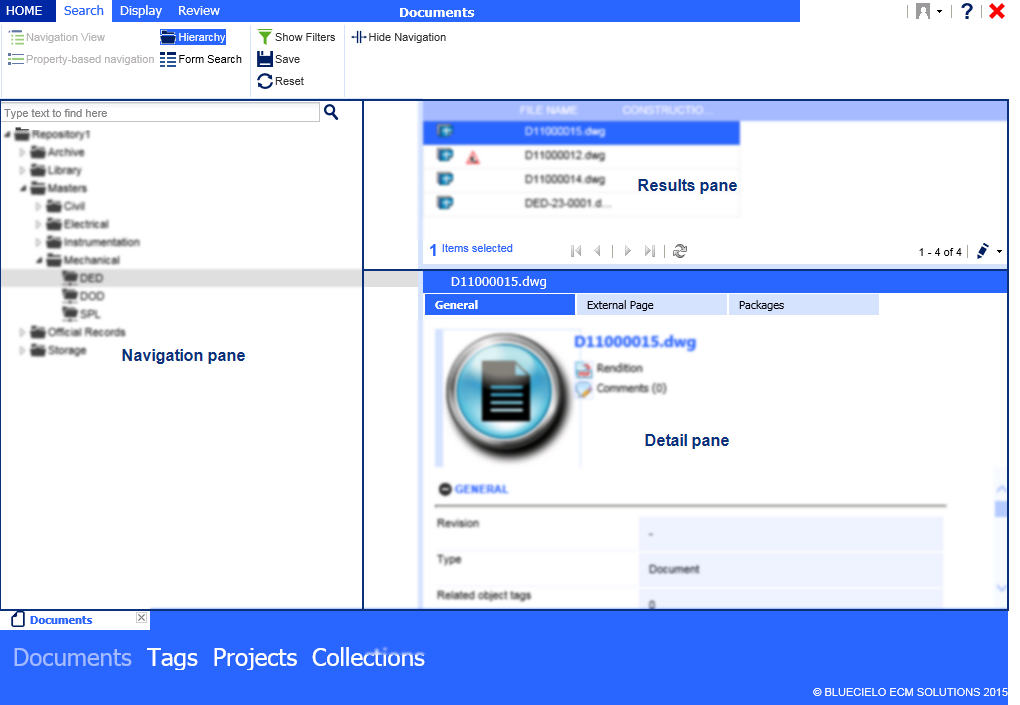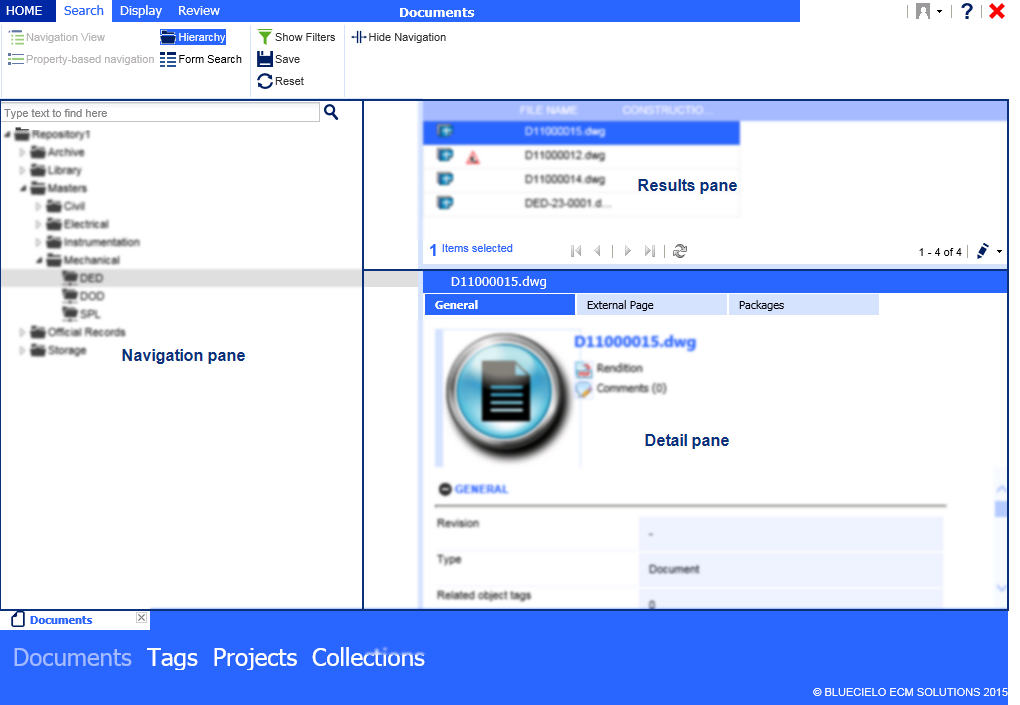
Each view page includes a navigation pane, a results pane, and a detail pane where indicated in the following figure. You use the navigation pane to explore and search the repository. As you explore, the contents of the current selection in the navigation pane are shown in the results pane. Selecting an item in the results list shows the item's details in the detail pane.
Note When Meridian Explorer is opened by another application, such as a maintenance management system when the Meridian Asset Management Module is installed, the features that are available and the documents that are shown in the results pane are determined by the application that opened the window.
Hover the pointer over the different areas in the image below to see the help topics available for this page. Click in an area to display the help topic for that area.